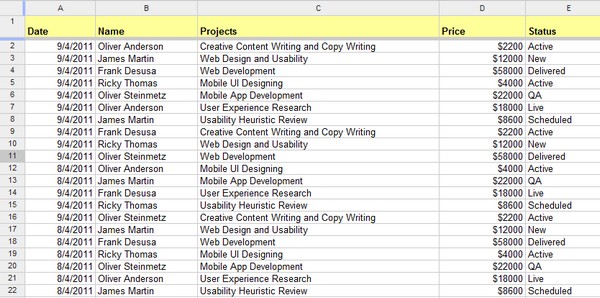RoundCube is simply one of the best open source webmail application available today. Though this application has been created long back and the updates are little bit slow, RoundCube powers several webmail for several companies, including my own DesLabs. My favorite reason to choose RoundCube is that I can easily customize the user interface of the application to show my company logo and I can give several capabilities to my users without the RoundCube name.
Something that we might not like is the lack of an administration panel at the backend where we could have easily manage the features and settings for our webmail. One of such problems I faced when I wanted my webmail users should be able to change their passwords. I am using BlueHost as my web host and create and manage unlimited email accounts under several domains. By default RoundCube don't give the flexibility to allow users change their own passwords.

So here is how to allow RoundCube users to change their own passwords.