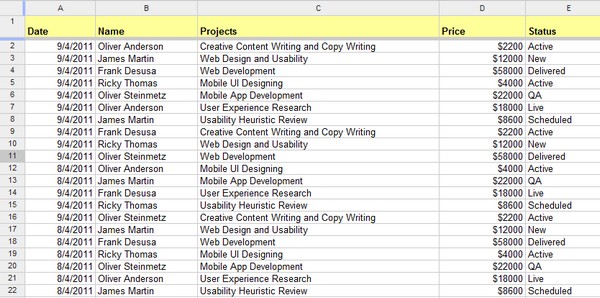Now while creating Google Docs Spreadsheets we always want to have a drop down list of data validation menu from which we can choose some predefined data to fill in a particular column of cells. To have those Google Docs Drop Down lists in your Spreadsheets you just need to add Data Validation to that particular columns.
Steps to Add Google Docs Drop Down Data Validation Lists in Spreadsheets
Let us take a sample Google Docs Spreadsheet like this.