So many of us are now using online Google Documents Spreadsheets as an alternative to Microsoft Office Excel or many other popular desktop based software. Yes we get several advantages when we go online. Real time data synchronization and powerful spreadsheet sharing options has really made Google Docs Spreadsheets a success. Whether you stuck onto http://docs.google.com/spreadsheet/ or http://spreadsheets.google.com/spreadsheet/, it is the same.
Now while creating Google Docs Spreadsheets we always want to have a drop down list of data validation menu from which we can choose some predefined data to fill in a particular column of cells. To have those Google Docs Drop Down lists in your Spreadsheets you just need to add Data Validation to that particular columns.
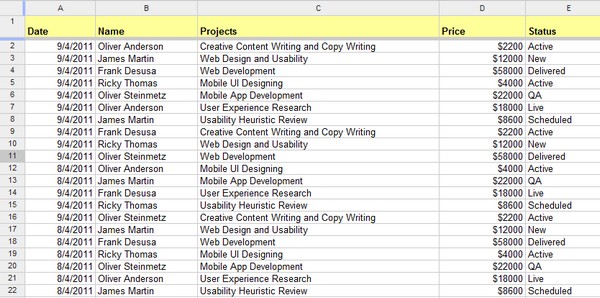
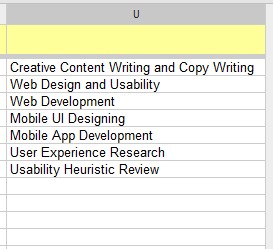
Now go to the column header of the column where you want to add the in-cell drop down list of data validation. Click on the column header and you will find a drop down icon at the right end of it. Click on that and a list of options will appear.
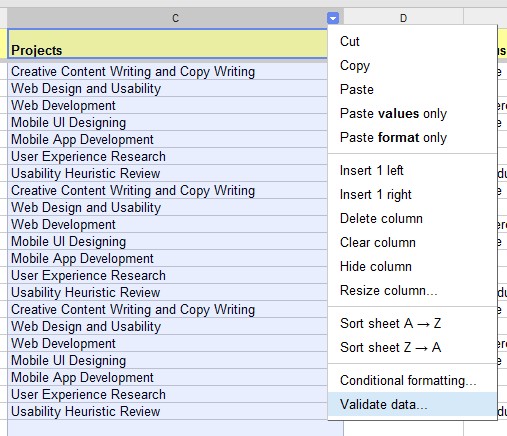
Now select the option "Validate Data". This pop-up screen will appear. Cell Range should by default show the column you are validating, here it is "Sheet1!C:C".
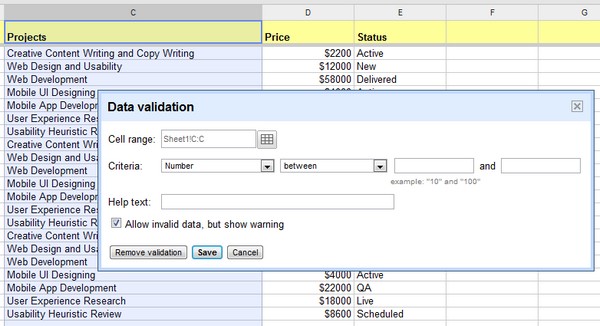
Now select the appropriate criteria. For our case it is "Items from a List".
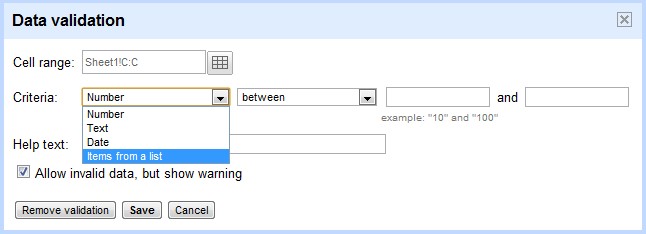
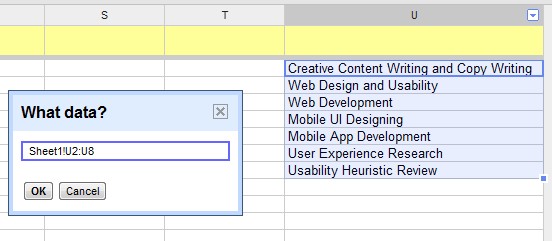
Google Docs Spreadsheet will automatically fill the cell numbers.
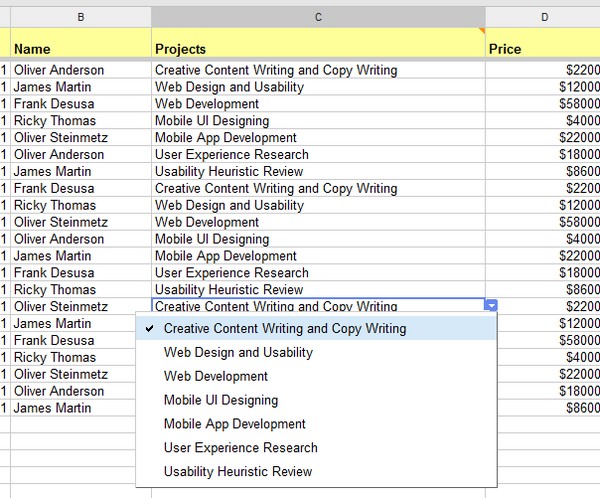
Click Save and you are done!
In this method you can easily add in-cell Google Docs Drop Down lists in your online Spreadsheets and start adding up data much faster and consistently.
Now while creating Google Docs Spreadsheets we always want to have a drop down list of data validation menu from which we can choose some predefined data to fill in a particular column of cells. To have those Google Docs Drop Down lists in your Spreadsheets you just need to add Data Validation to that particular columns.
Steps to Add Google Docs Drop Down Data Validation Lists in Spreadsheets
Let us take a sample Google Docs Spreadsheet like this.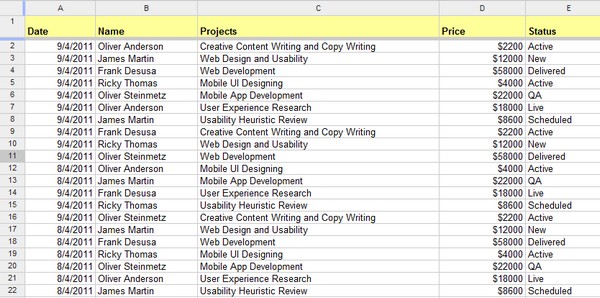
First Create the Options for your Google Docs Spreadsheet Drop Down List
Say we are setting up Google Docs data validation drop down list for the Projects column in your sample spreadsheet. So we need to enter the options somewhere in that Google Docs Spreadsheet. So at the top right corner of the spreadsheet we need to enter all the options like this.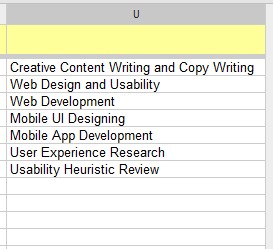
Now go to the column header of the column where you want to add the in-cell drop down list of data validation. Click on the column header and you will find a drop down icon at the right end of it. Click on that and a list of options will appear.
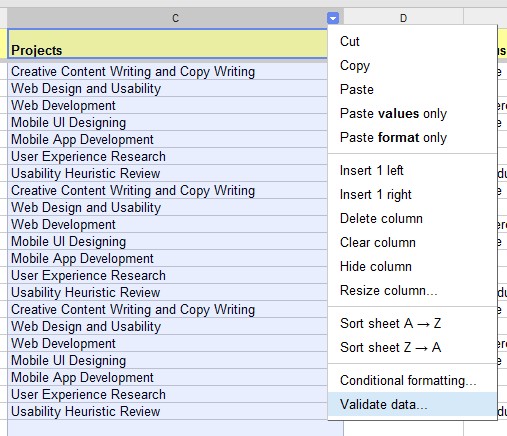
Now select the option "Validate Data". This pop-up screen will appear. Cell Range should by default show the column you are validating, here it is "Sheet1!C:C".
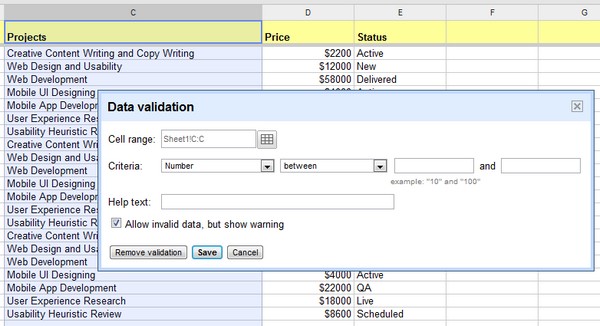
Now select the appropriate criteria. For our case it is "Items from a List".
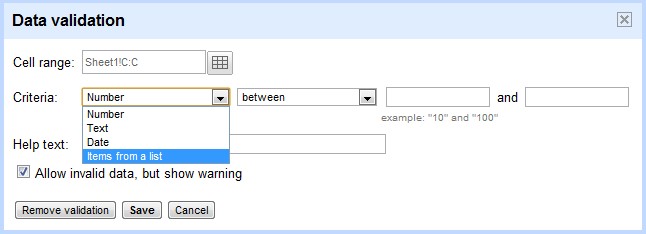
Create Google Docs Data Validation Drop Down Lists from Existing Data
By Default "Create list from range" is selected. Now click on the "Select Data Range" button beside the "cell range" input. You have to select the cells at the top right corner of the spreadsheet where we have entered our drop down items.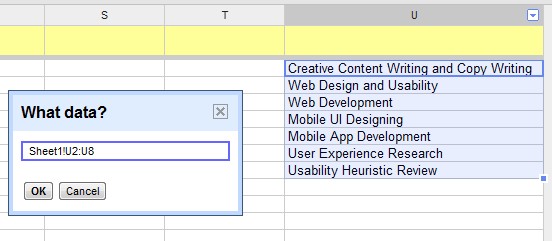
Google Docs Spreadsheet will automatically fill the cell numbers.
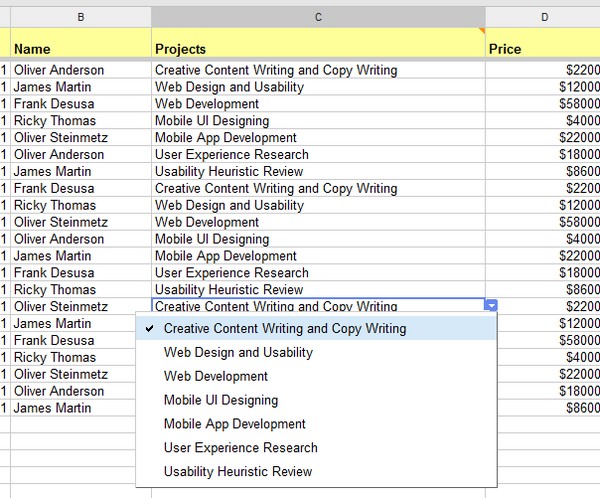
Click Save and you are done!
In this method you can easily add in-cell Google Docs Drop Down lists in your online Spreadsheets and start adding up data much faster and consistently.

4 comments:
Hey keep posting such good and meaningful articles.
Some developers offer a non-exclusive license. More information about computer & laptop repair service click here.
Thank you for giving this useful information in this article. It's a fantastic article. I'll be waiting for your next update. I also have some useful information about the Best Website Designing Company in India, which I believe will be of great use to you.
Welcome to Cinemac Animations, your gateway to a creative career! Explore our dynamic courses in Graphic Designing, 3D Animation, and UI/UX, alongside our specialized Web Designing course in Delhi. Master the artistry and technology essential for success. Benefit from affordable fees and flexible payment plans, ensuring accessibility to quality education. Our dedicated placement support propels you into promising career opportunities. Join Cinemac Animations – where innovation meets inspiration. Enroll now and embark on a journey of design excellence with a blend of affordability and placement assurance!
Web Desiging Course in Delhi
3D Animation Course in Delhi
UI/UX Designing Course in Delhi
Post a Comment